Mastering TensorFlow: Tips and Tricks for Efficient Model Development with TensorFlow
Introduction:
TensorFlow has emerged as one of the most popular deep learning frameworks in recent years. Its flexibility, scalability, and extensive community support have made it the go-to choice for researchers and developers alike. However, mastering TensorFlow can be a daunting task, especially for beginners. In this article, we will explore some tips and tricks that can help you become more efficient in developing models with TensorFlow.
1. Understand the Basics:
Before diving into advanced topics, it is crucial to have a solid understanding of the basics of TensorFlow. Familiarize yourself with the core concepts such as tensors, operations, and graphs. Understand how to define and execute computational graphs using TensorFlow’s API. This foundational knowledge will serve as a strong base for your further exploration.
2. Use TensorFlow’s High-Level APIs:
TensorFlow provides high-level APIs like Keras and Estimators, which abstract away much of the low-level details, making it easier to develop models. Keras, for example, offers a user-friendly interface for building neural networks. It simplifies the process of defining layers, compiling models, and training them. Estimators, on the other hand, provide a higher-level API for training, evaluation, and inference. Utilizing these high-level APIs can save you a significant amount of time and effort.
3. Optimize Your Data Pipeline:
Efficient data processing is crucial for training deep learning models. TensorFlow provides various tools and techniques to optimize your data pipeline. Use TensorFlow’s Dataset API to efficiently load and preprocess your data. This API allows you to parallelize data loading, prefetching, and batching, resulting in faster training times. Additionally, consider using TFRecords, a binary format for storing large datasets, which can further speed up data loading.
4. Take Advantage of GPU Acceleration:
Training deep learning models can be computationally intensive. TensorFlow provides support for GPU acceleration, allowing you to leverage the power of your graphics card to speed up training. Ensure that you have the necessary GPU drivers and CUDA toolkit installed. Use TensorFlow’s GPU-enabled build and specify the GPU device when defining your computational graph. This will significantly reduce training time, especially for large models.
5. Use TensorBoard for Visualization:
TensorBoard is a powerful tool that comes bundled with TensorFlow. It allows you to visualize and analyze various aspects of your model’s performance. You can monitor training metrics, visualize the computational graph, and even debug your model using TensorBoard. Incorporating TensorBoard into your workflow can help you gain insights into your model’s behavior and make informed decisions for improvement.
6. Implement Custom Layers and Loss Functions:
While TensorFlow provides a wide range of pre-built layers and loss functions, there may be cases where you need to implement custom ones. TensorFlow’s flexible architecture allows you to define your own layers and loss functions easily. This enables you to experiment with novel architectures and loss functions tailored to your specific problem domain.
7. Utilize Transfer Learning:
Transfer learning is a technique where you leverage pre-trained models to solve similar tasks. TensorFlow provides pre-trained models like Inception, ResNet, and MobileNet, which have been trained on large-scale datasets. By fine-tuning these models on your specific task, you can achieve good performance with less training data and time. Transfer learning can be a powerful tool, especially when you have limited resources.
8. Experiment with Distributed Training:
TensorFlow supports distributed training, allowing you to train models across multiple machines or GPUs. Distributed training can significantly speed up training time and handle larger datasets. TensorFlow’s tf.distribute.Strategy API provides a simple way to distribute your training across devices or machines. Experiment with different strategies like MirroredStrategy or ParameterServerStrategy to find the one that suits your needs.
9. Optimize Your Model for Inference:
Once you have trained your model, optimizing it for inference is crucial, especially in production environments. TensorFlow provides techniques like model quantization, which reduces the memory footprint and inference time of your model. Additionally, TensorFlow Lite allows you to deploy models on resource-constrained devices like mobile phones or IoT devices. Understanding these techniques and optimizing your model for inference can greatly improve its performance.
10. Stay Updated with the TensorFlow Community:
The TensorFlow community is vibrant and constantly evolving. Stay updated with the latest developments, new features, and best practices by actively participating in the community. Join forums, attend conferences, and follow TensorFlow’s official channels to stay informed. Engaging with the community will not only keep you up to date but also provide you with valuable insights and collaborations.
Conclusion:
Mastering TensorFlow requires time, practice, and a deep understanding of its core concepts. By following these tips and tricks, you can become more efficient in developing models with TensorFlow. Understand the basics, utilize high-level APIs, optimize your data pipeline, leverage GPU acceleration, visualize your model with TensorBoard, implement custom layers and loss functions, experiment with transfer learning and distributed training, optimize your model for inference, and stay updated with the TensorFlow community. With these techniques in your arsenal, you will be well-equipped to tackle complex deep learning tasks and achieve better results with TensorFlow.
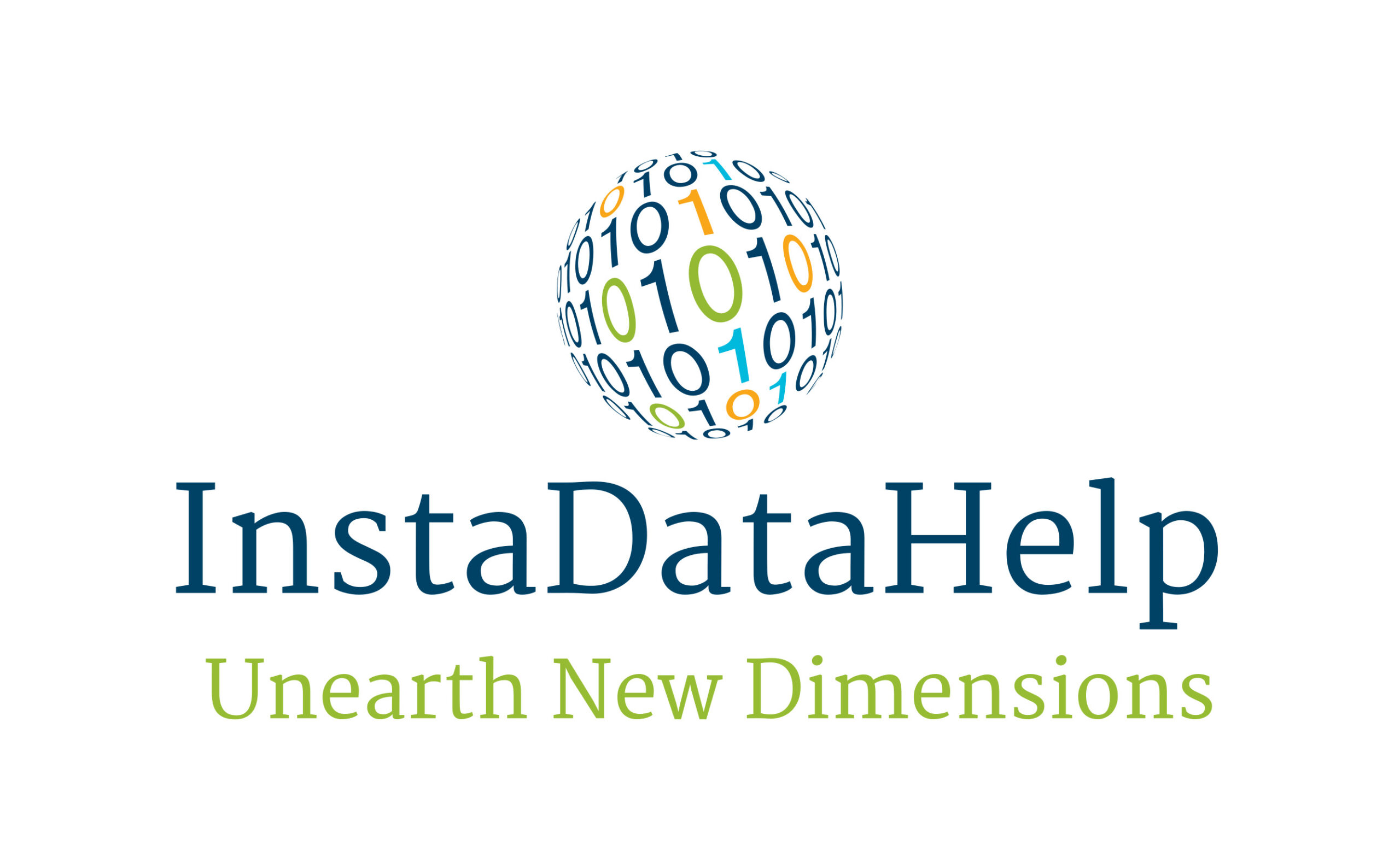


Recent Comments