🌐 Embed StreamLit in Minutes: A Step-by-Step Guide for Seamless Website Integration.
StreamLit Tutorial with Instadatahelp
🚀 Description: Welcome to our latest tutorial, where we’ll demystify the process of embedding a StreamLit application into any website seamlessly! Whether you’re a seasoned developer or just starting, this step-by-step guide will empower you to enhance your website with dynamic, data-driven StreamLit content.
🔧 Key Highlights:
- Easy Integration: Learn how to effortlessly embed StreamLit applications into your website, regardless of your coding expertise.
- Interactive Content: Elevate your website with interactive and customizable StreamLit features that engage your audience.
- Boost User Experience: Transform your website into a dynamic hub of information, leveraging the power of StreamLit’s intuitive design.
📚 What You’ll Learn:
- Basics of StreamLit integration.
- Customization options for a tailored user experience.
- Tips and tricks for optimizing performance.
The Embed Code to be inserted:
<iframe style=”width: 100%; border: none;” src=”https://subhabaha-writeup-generator-literature-review-writer-0t4ldh.streamlit.app/?embed=true” height=”1500″><span data-mce-type=”bookmark” style=”display: inline-block; width: 0px; overflow: hidden; line-height: 0;” class=”mce_SELRES_start”></span></iframe>
🌟 #StreamLitIntegration #EmbeddingStreamLit #WebsiteDevelopment #StreamLitTutorial #WebDevTips #InteractiveContent #DataVisualization #TechTutorial
👩💻 Ready to elevate your website?
Follow along with our easy-to-follow tutorial, and don’t forget to hit subscribe for more insightful tech tutorials. Transform your website into an interactive powerhouse with StreamLit integration. Happy coding! 🚀🖥️
#StreamLit #WebsiteIntegration #CodingTutorial #TechHowTo #WebDevelopment #SEOFriendly #CodeWithMe #LearnCoding
Please visit my other website InstaDataHelp AI News.
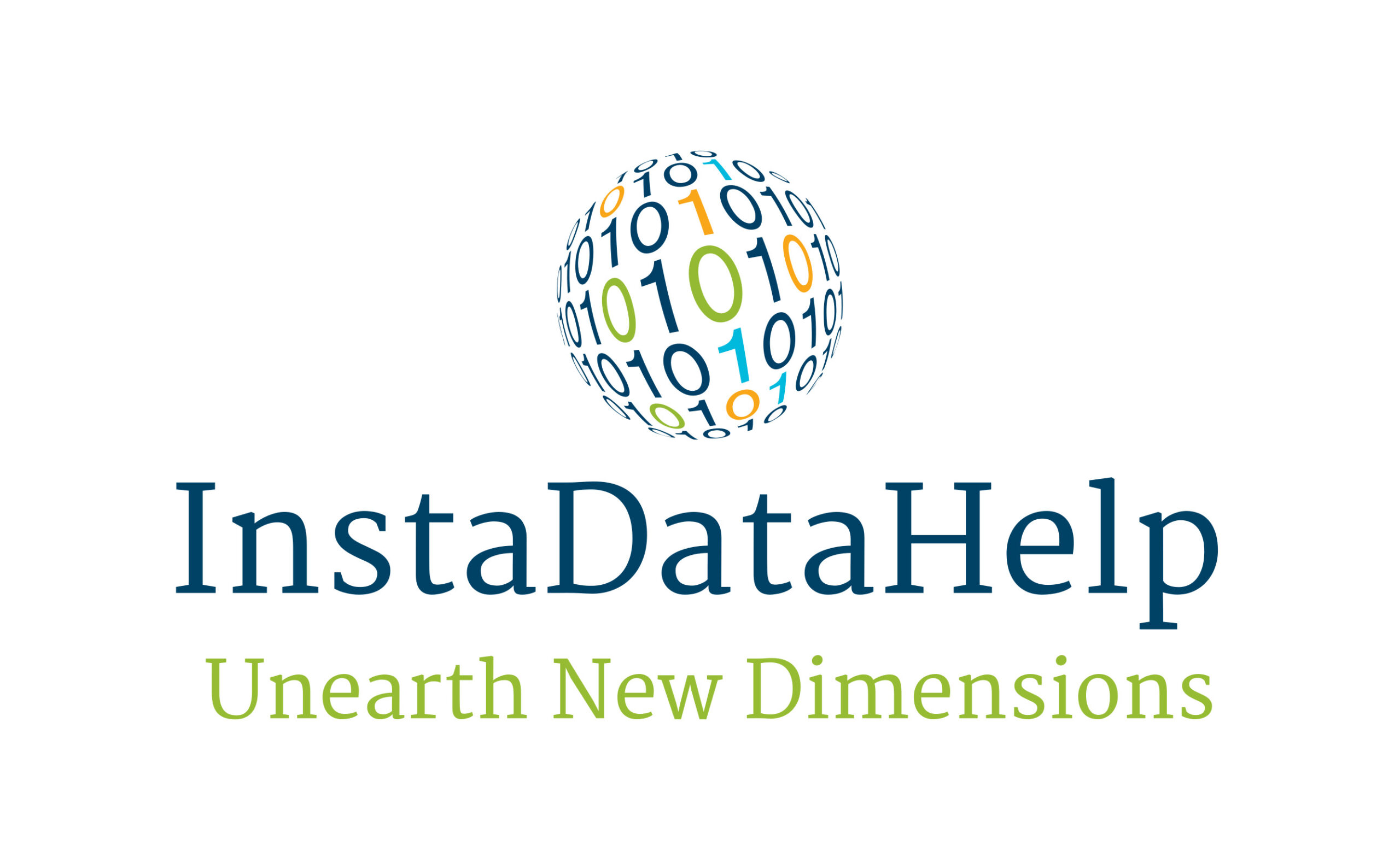


Recent Comments