Building Powerful Neural Networks with Keras: A Step-by-Step Tutorial
Introduction:
In recent years, deep learning has revolutionized the field of artificial intelligence, enabling computers to perform complex tasks such as image recognition, natural language processing, and speech synthesis. One of the most popular deep learning frameworks is Keras, which provides a high-level API for building and training neural networks. In this tutorial, we will explore the process of building powerful neural networks with Keras, step by step.
1. Installing Keras:
Before we can start building neural networks with Keras, we need to install the framework. Keras can be installed using pip, a package manager for Python. Open your terminal or command prompt and run the following command:
“`
pip install keras
“`
Once Keras is installed, we can import it into our Python script or Jupyter notebook and start building neural networks.
2. Importing the Required Libraries:
In addition to Keras, we will also need to import other libraries such as NumPy, Pandas, and Matplotlib for data manipulation, analysis, and visualization. We can import these libraries using the following code:
“`python
import numpy as np
import pandas as pd
import matplotlib.pyplot as plt
“`
3. Loading the Dataset:
To demonstrate the process of building neural networks with Keras, we will use a popular dataset called the Fashion MNIST dataset. This dataset consists of 60,000 grayscale images of 10 different types of clothing items, with each image being a 28×28 pixel array. Keras provides a convenient function to load this dataset:
“`python
from keras.datasets import fashion_mnist
(X_train, y_train), (X_test, y_test) = fashion_mnist.load_data()
“`
The dataset is divided into training and testing sets, with the training set used for training the neural network and the testing set used for evaluating its performance.
4. Preprocessing the Data:
Before we can feed the data into our neural network, we need to preprocess it. This involves reshaping the input data, normalizing the pixel values, and one-hot encoding the target labels. We can achieve this using the following code:
“`python
# Reshape the input data
X_train = X_train.reshape(-1, 28*28)
X_test = X_test.reshape(-1, 28*28)
# Normalize the pixel values
X_train = X_train / 255.0
X_test = X_test / 255.0
# One-hot encode the target labels
from keras.utils import to_categorical
y_train = to_categorical(y_train)
y_test = to_categorical(y_test)
“`
5. Building the Neural Network:
Now that our data is preprocessed, we can proceed to build our neural network. Keras provides a Sequential class that allows us to build a neural network layer by layer. We can add layers to the network using the `add()` method. For example, to add a fully connected layer with 128 neurons and a ReLU activation function, we can use the following code:
“`python
from keras.models import Sequential
from keras.layers import Dense
model = Sequential()
model.add(Dense(128, activation=’relu’, input_shape=(28*28,)))
“`
In this example, the `input_shape` parameter specifies the shape of the input data for the first layer.
6. Compiling the Model:
Before we can train the neural network, we need to compile it by specifying the loss function, optimizer, and evaluation metric. For example, to use the categorical cross-entropy loss function, the Adam optimizer, and accuracy as the evaluation metric, we can use the following code:
“`python
model.compile(loss=’categorical_crossentropy’, optimizer=’adam’, metrics=[‘accuracy’])
“`
7. Training the Model:
To train the neural network, we can use the `fit()` method. This method takes the training data and labels as input and performs the training process for a specified number of epochs. For example, to train the model for 10 epochs with a batch size of 32, we can use the following code:
“`python
history = model.fit(X_train, y_train, batch_size=32, epochs=10, validation_data=(X_test, y_test))
“`
During the training process, Keras will display the loss and accuracy metrics for each epoch.
8. Evaluating the Model:
Once the model is trained, we can evaluate its performance on the testing set using the `evaluate()` method. This method takes the testing data and labels as input and returns the loss and accuracy metrics. For example, to evaluate the model, we can use the following code:
“`python
loss, accuracy = model.evaluate(X_test, y_test)
print(“Test Loss:”, loss)
print(“Test Accuracy:”, accuracy)
“`
9. Making Predictions:
After training and evaluating the model, we can use it to make predictions on new, unseen data. We can use the `predict()` method to obtain the predicted labels for a given input. For example, to make predictions on the first 10 images in the testing set, we can use the following code:
“`python
predictions = model.predict(X_test[:10])
“`
The `predictions` variable will contain the predicted labels for the input data.
Conclusion:
In this tutorial, we have explored the process of building powerful neural networks with Keras. We have covered the steps of installing Keras, importing the required libraries, loading and preprocessing the dataset, building and compiling the neural network, training and evaluating the model, and making predictions. By following this step-by-step tutorial, you should now have a good understanding of how to build and train neural networks using Keras.
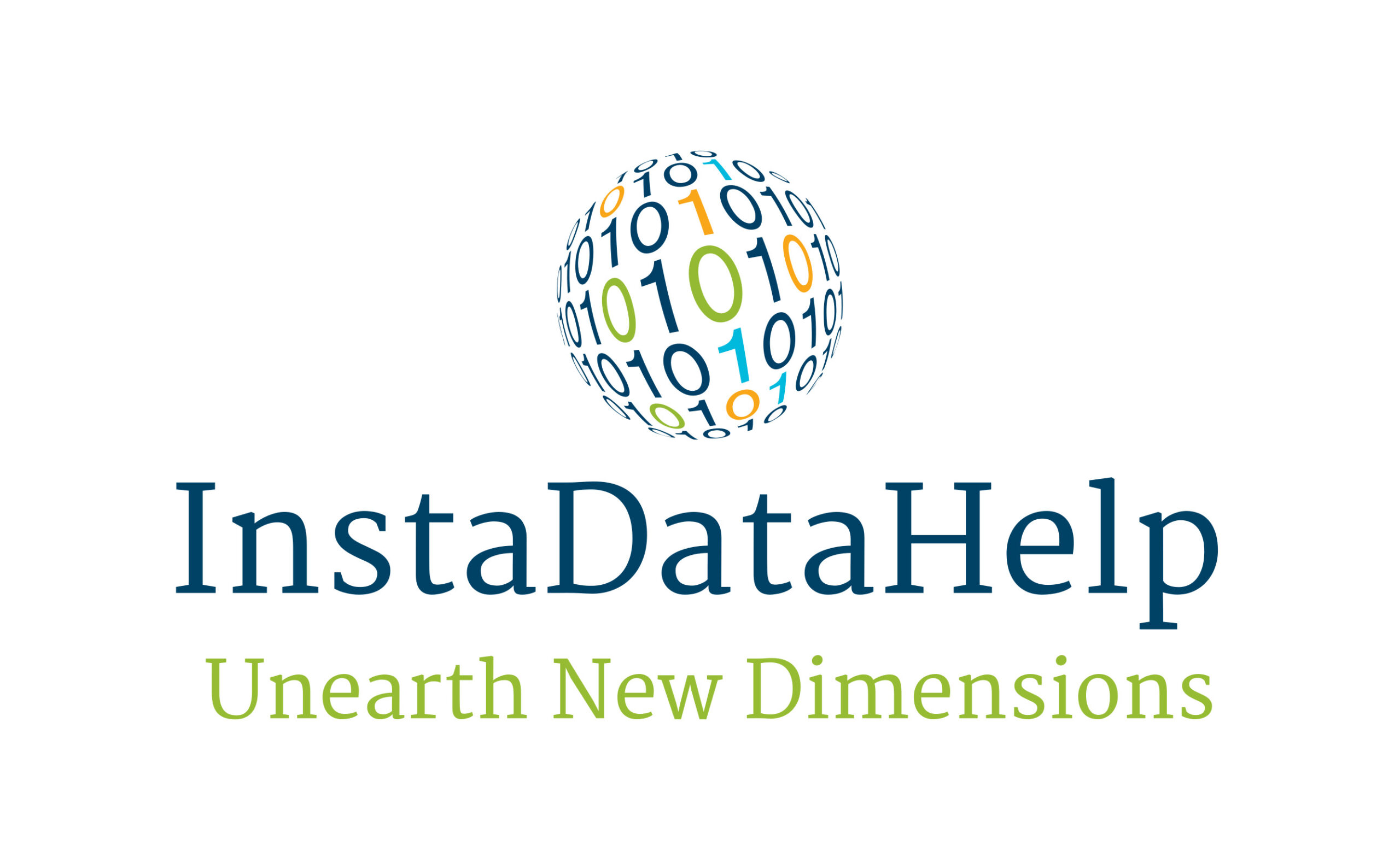



Recent Comments