Apple has finally started rolling out its much-anticipated AI suite, Apple Intelligence, with the iOS 18.1 developer beta released on Monday. This release marks a significant step for the company, which first announced Apple Intelligence at its Worldwide Developer Conference (WWDC) in June. However, the initial developer and public beta versions did not include any Apple Intelligence features, making this rollout a notable milestone.
Usage Limitations
The availability of Apple Intelligence features with iOS 18.1 is currently limited. According to Apple’s June announcement, users with iPhone 15 Pro, iPhone 15 Pro Max, and iPad and Mac with M1 chips can access these features if their device language is set to U.S. English. However, recent user reports and our own testing indicate that you also need to set your device region to the U.S. It’s important to note that this change doesn’t affect your App Store region.
To start using Apple Intelligence, you need to tap on “join waitlist” under the new Apple Intelligence & Siri menu in the settings. You’ll receive a notification once you’re accepted from the waitlist. Be prepared for a delay as your device downloads the necessary AI models, meaning not all features will be available immediately.
Exciting New Features
With this rollout, Apple has introduced several exciting new features, enhancing user interaction and productivity. Here’s a closer look:
- Enhanced Siri Animations and Text Prompts:
- Siri now has a new animation feature, making interactions more visually engaging. Additionally, you can invoke Siri using a text prompt by double-tapping on the bottom bar, providing more flexibility in how you interact with your device.
- Advanced Writing Tools:
- Apple Intelligence includes sophisticated writing tools that help you proofread or rewrite text in a similar tone. You can also change the tone with options like “Friendly,” “Professional,” and “Concise.” Furthermore, you can transform text into lists, summaries, tables, or key points, enhancing your productivity and communication.
- Mail App Enhancements:
- The Mail app now features a summarization tool, allowing you to see priority emails at the top of your inbox. You can also view one-line summaries of emails without opening them, and utilize smart replies for quick responses. These updates aim to streamline email management and improve user efficiency.
- Focus Mode – “Reduce Interruptions”:
- The iOS 18.1 update introduces a new Focus Mode called “Reduce Interruptions.” This feature uses AI to filter out non-essential notifications, helping you stay focused on what’s important.
Despite these advancements, the Apple Intelligence suite still lacks several anticipated features, such as ChatGPT integration and Image Playground. According to Bloomberg, Apple is still working on fixing bugs in these features, so users will have to wait a bit longer to experience them.
How to Get Started
To get a taste of these new features, make sure your device meets the eligibility criteria: an iPhone 15 Pro, iPhone 15 Pro Max, or an iPad or Mac with an M1 chip. Next, set your device language to U.S. English and region to the U.S. Follow these steps:
- Join the Waitlist:
- Go to Settings > Apple Intelligence & Siri > Join Waitlist. Once accepted, you will receive a notification.
- Download the Required Models:
- Be patient as your device downloads the necessary AI models. This may take some time, and not all features will be available immediately.
- Explore and Customize:
- Start exploring the new features and customize them to suit your needs. Whether it’s enhancing your email management with smart replies or using the new writing tools to improve your documents, Apple Intelligence offers a range of functionalities to make your digital life easier.
The Future of Apple Intelligence
As Apple continues to develop and refine its AI suite, users can look forward to even more powerful and intuitive features. While the current rollout is limited, it provides a promising glimpse into the future of Apple Intelligence. Stay tuned for updates as Apple works to integrate additional capabilities and enhance the overall user experience.
Apple Intelligence is poised to revolutionize the way we interact with our devices, making everyday tasks more efficient and enjoyable. With continuous updates and improvements, Apple is set to lead the way in AI innovation. Don’t miss out on this exciting journey—join the beta today and be among the first to experience the future of Apple Intelligence.
Visit InstaDataHelp Analytics Services Blogs.
Visit InstaDataHelp News.
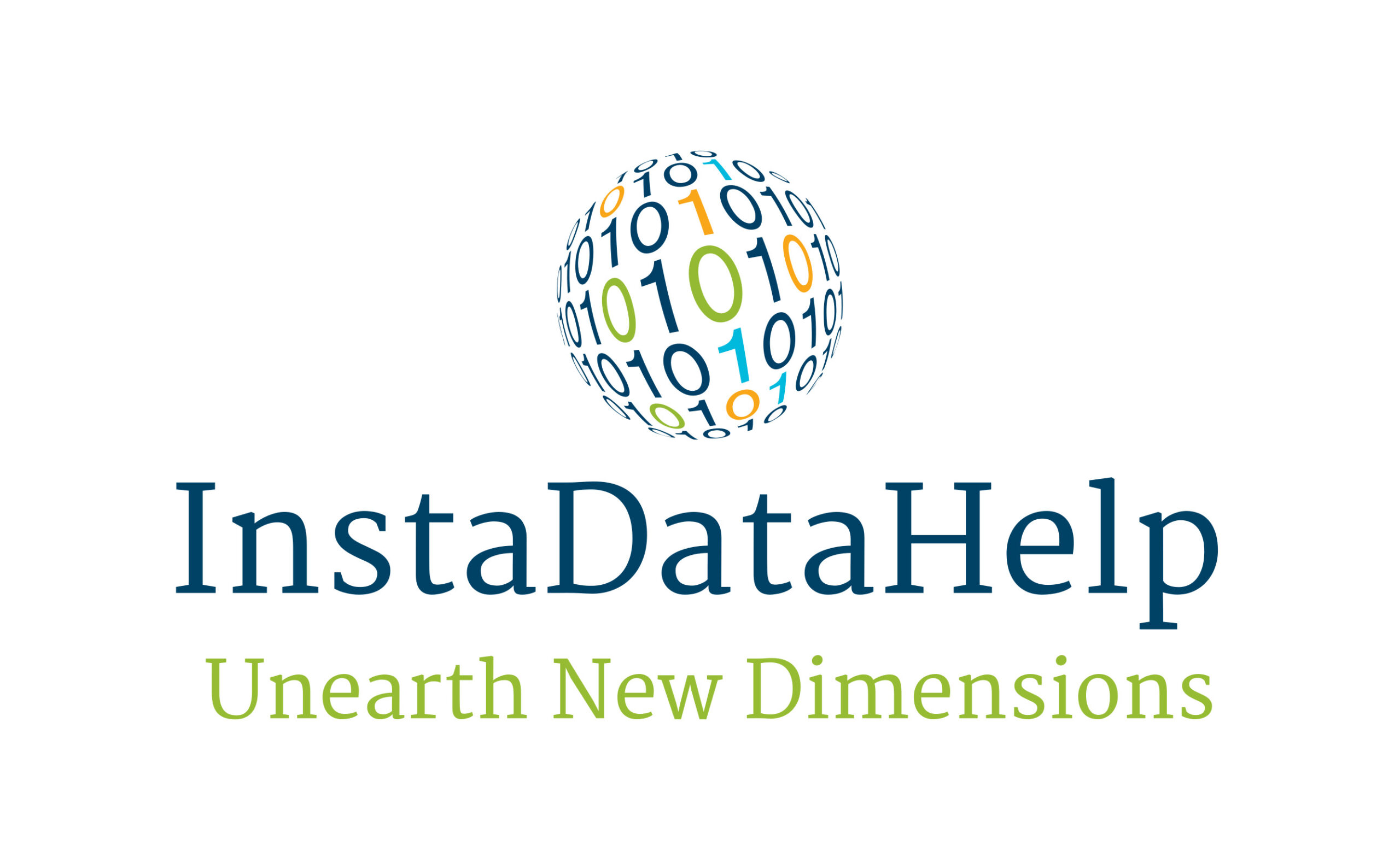



Recent Comments