Welcome to the AWS Course, your passport to the boundless world of cloud computing with Amazon Web Services. AWS, a juggernaut in the cloud industry, has transformed the way organizations innovate, scale, and manage their IT infrastructure.
In this course, we’ll embark on a transformative journey through the heart of AWS, from the foundational principles to advanced cloud architecture. Whether you’re a budding cloud engineer, a seasoned IT professional, or a business leader looking to harness the cloud’s power, this course is your gateway.
Our adventure begins with the essentials, covering AWS’s history, global infrastructure, and the nuts and bolts of account setup. We’ll dive deep into core services like EC2 and S3, explore networking and security, and unearth the magic of scalable databases.
But we won’t stop there. We’ll unravel the mysteries of AWS’s DevOps tools, serverless computing, and advanced services like AI and machine learning. Along the way, you’ll gain hands-on experience and tackle real-world cloud challenges.
By the course’s end, you’ll be armed with the skills and knowledge to architect, deploy, and manage AWS solutions confidently. AWS certification preparation and a final project will ensure you’re ready to navigate the cloud landscape and excel in this era of digital transformation.
Join us on this exhilarating expedition into the AWS cloud, where you’ll unlock the potential to innovate, optimize costs, and propel your career to new heights. Together, we’ll explore the limitless horizons of Amazon Web Services. Let’s get started!
The course outline of AWS is presented below.
Week 1: Introduction to AWS
- Day 1: Course overview and AWS fundamentals
- Day 2: History and evolution of cloud computing
- Day 3: AWS global infrastructure and regions
- Day 4: AWS management console and AWS CLI
- Day 5: Hands-on lab – Setting up an AWS account and creating a virtual machine
Week 2: Compute Services
- Day 6: Introduction to Amazon EC2 (Elastic Compute Cloud)
- Day 7: EC2 instance types and pricing
- Day 8: Launching and configuring EC2 instances
- Day 9: Elastic Load Balancing (ELB)
- Day 10: Hands-on lab – Deploying applications on EC2 instances with ELB
Week 3: Storage Services
- Day 11: Amazon S3 (Simple Storage Service)
- Day 12: Amazon EBS (Elastic Block Store)
- Day 13: Amazon Glacier and data archiving
- Day 14: AWS Storage Gateway and data migration
- Day 15: Hands-on lab – Setting up S3 buckets and using EBS volumes
Week 4: Networking and Content Delivery
- Day 16: Amazon VPC (Virtual Private Cloud)
- Day 17: Subnets, security groups, and route tables
- Day 18: AWS Direct Connect and VPN
- Day 19: Amazon CloudFront and content delivery
- Day 20: Hands-on lab – Creating a VPC and configuring CloudFront
Week 5: Databases
- Day 21: Amazon RDS (Relational Database Service)
- Day 22: NoSQL databases with Amazon DynamoDB
- Day 23: Amazon Redshift and data warehousing
- Day 24: Database migration and replication
- Day 25: Hands-on lab – Setting up and managing RDS instances
Week 6: Identity and Access Management
- Day 26: AWS IAM (Identity and Access Management)
- Day 27: IAM policies and permissions
- Day 28: AWS organizations and consolidated billing
- Day 29: Federated access and single sign-on (SSO)
- Day 30: Hands-on lab – Configuring IAM users and roles
Week 7: Security and Compliance
- Day 31: AWS shared responsibility model
- Day 32: Security groups and NACLs
- Day 33: AWS Inspector and Trusted Advisor
- Day 34: AWS CloudWatch for monitoring
- Day 35: Hands-on lab – Implementing security measures in AWS
Week 8: Serverless Computing and Containers
- Day 36: AWS Lambda for serverless computing
- Day 37: Amazon ECS (Elastic Container Service)
- Day 38: Amazon EKS (Elastic Kubernetes Service)
- Day 39: AWS Fargate and serverless containers
- Day 40: Hands-on lab – Deploying serverless functions and containers
Week 9: DevOps and Automation
- Day 41: AWS CodeCommit, CodeBuild, and CodeDeploy
- Day 42: AWS CodePipeline for CI/CD
- Day 43: Infrastructure as Code (IaC) with AWS CloudFormation
- Day 44: AWS OpsWorks and Chef/Puppet
- Day 45: Hands-on lab – Building a CI/CD pipeline and managing infrastructure as code
Week 10: Advanced AWS Topics
- Day 46: AWS Elastic Beanstalk for application deployment
- Day 47: AWS EMR (Elastic MapReduce) for big data
- Day 48: AWS IoT and IoT Core
- Day 49: AWS AI and Machine Learning services
- Day 50: Final project presentations and course conclusion
The course structure and duration is suggestive. For customized course, please contact us. We will be providing customized course which will be suitable for your organizational goal.
Please contact at info@instadatahelp.com or call at +91 9903726517 to know further about the course.
To get details of other courses, please visit InstaDataHelp Analytics Services.
Please visit InstaDataHelp AI News for AI-related articles and news.
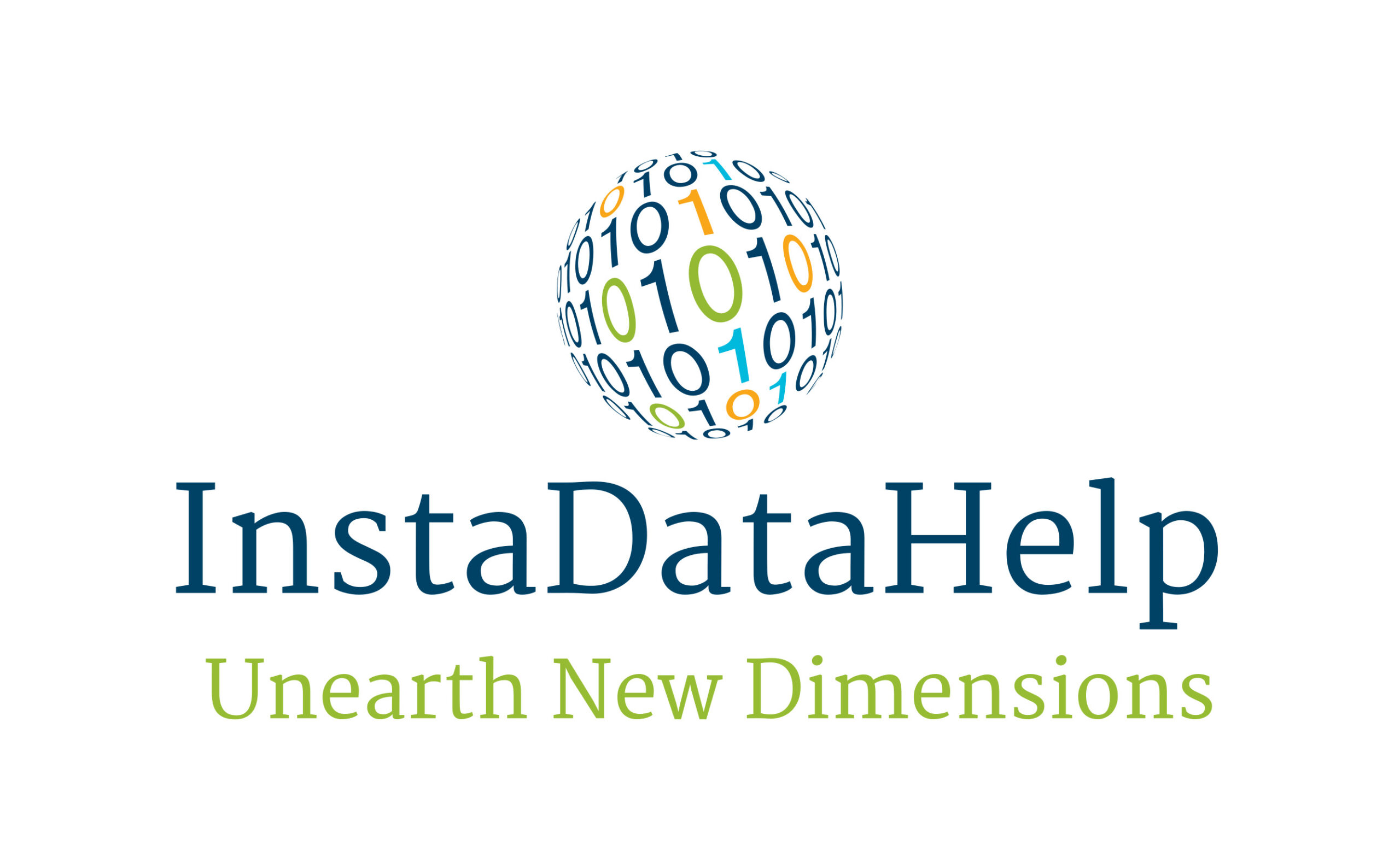


Recent Comments